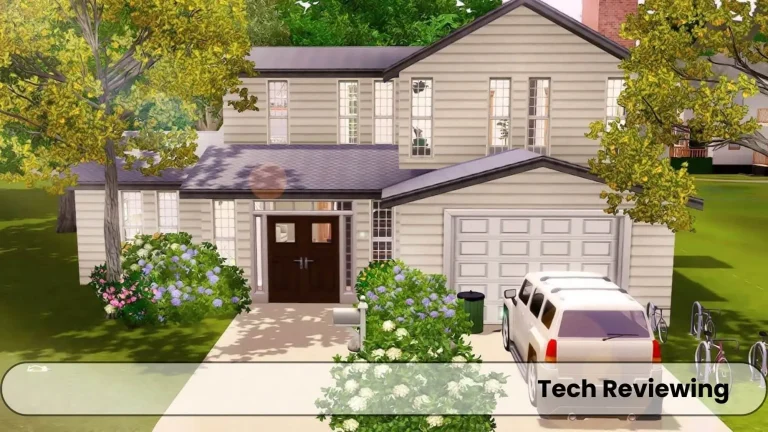Most Popular Sims 3 Mods

Are you ready to say goodbye to the mundane and hello to the extraordinary? Do you want to transform your Sims 3 world into a place of endless possibilities?
If so, then you need to embark on a Modding adventure today!
Today in this blog post I will share my team’s and my own experience and knowledge regarding mods of Sims 3 which we like and I will share my experience of the features of those mods that I have played and liked the most.
What are mods and why are they popular?
Mods are popular because of improving the gameplay of Sims 3 such as fixing bugs and other issues.
They can also help you to add new objects such as clothing, hair, and even worlds to the game which makes the game exciting to play.
Mods also help to make the game look more realistic in terms of graphics. It adds more realistic animations and interactions.
Also, the mods allow the players to express their creativity and individuality by creating their own custom content.
Yet it can be a fun, rewarding experience. Furthermore, mods keep the game fresh with new objects and things.
Sims 3 has been out for many years and has become very old many people get bored playing this old game.
Mods are also a great way to connect with other Simmers of a large and active community of Sims 3 modders who share their experience of the mods they played. It is a great way to share ideas, troubleshoot problems, and make new friends.
Must-have mods for Sims 3
There are some mods you as a gamer must-have for the Sims 3 game, which will help you a lot while playing the game in terms of improving issues of errors and performance-related issues.
Other mods are for your own desires and choices which you want to add and play the game with.
NRaas Overwatch
This mod is a must to have for any of the Sims 3 players because it will help you to keep the game running smoothly.
It helps by identifying and fixing problems with your game files. It also helps you to prevent save game corruption.
MasterController
The next mod that I and my team liked a lot after using was the MasterController mod.
It is also an essential mod for Sims 3 players, and gives you a lot of control over your game, including the ability to edit Sims, objects, and careers. This mod also helps to fix bugs and glitches that may occur during the game.
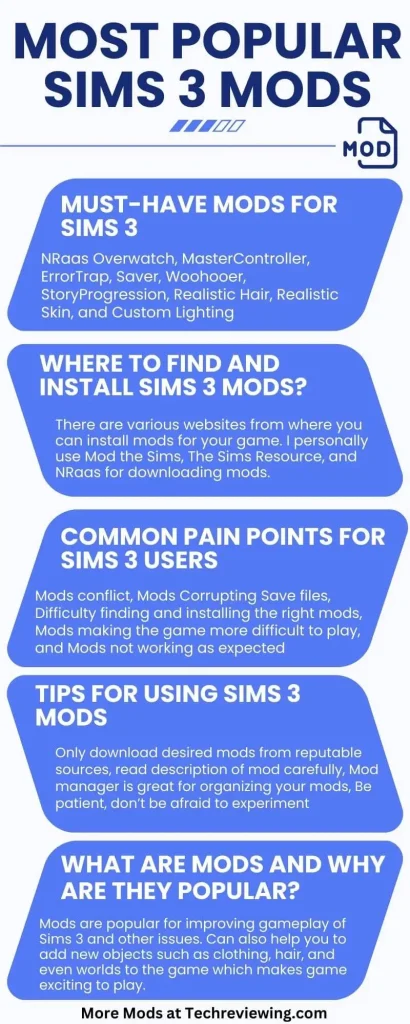
ErrorTrap
One of my team members discovered this amazing mod which helps a lot in catching errors and reporting to us.
When I used it I also liked it a lot and I made sure to share it with you people because of its usability and ability to catch and track down and fix the problems we face in our game.
Saver
This mod helps you to automatically save your game at regular intervals, if you don’t want your game to crash or accidentally quit, then this Saver Mod is for you which will help you in this issue.
Woohooer
This adds a lot of options for romantic interactions between your Simmers. You can make out in different locations and can enjoy or be romantic with other Simmers.
StoryProgression
If you want the world of Sims to look and feel more alive and dynamic then this mod will stimulate the lives of non-player Sims which will add a natural look and feel to the game.
Realistic Hair
If you are fond of having realistic hair and want to get rid of the game’s default hair texture then this mod will help you to add this feature to the game.
Realistic Skin
You can also replace the default-looking skin textures and you can exchange it with more realistic ones. It can make your Sims look much more lifelike.
Custom Lighting
I loved this mod because it allowed me to customize the lighting in my game. It can also be used to create different sets of moods and atmospheres which makes the environment look good.
There are other mods that make the gameplay easy and help the gamer to indulge himself within the game.
With so many options to choose from, you’re sure to find mods that will make your Sims 3 experience even better.
Where to find and install Sims 3 mods
There are various websites from where you can install mods for your game. I personally use Mod the Sims, The Sims Resource, and NRaas for downloading mods.
Here are the steps on how to install Sims 3 mods:
If you are having trouble installing a mod you can follow my guide on installing Sims 3 Mods, you can try searching for a tutorial online. There are many tutorials available that can walk you through the process step-by-step.
Common pain points for Sims 3 users
I also faced some issues which are common whenever you try to install and play with the mods in the game.
I tried hard and find fixes and solutions for those issues which you will also face during the game in Sims 3.
Mods conflict: This is a very common problem with the mods because due to more mods in the game folder, they can cause issues.
The thing is when the mods try to modify the same game file the codes which the mods are made of lead to crashes, glitches, or other problems.
Mods Corrupting Save files: Another common problem is that mods can sometimes corrupt save files and you can also lose your progress. Mods can make your game unplayable due to the loss of saved files.
Our team member lost his game save files during mods installation, I highly suggest you make a backup of the game files, especially save files in case you lose the progress due to any problem that occurs.
It is totally up to you whether you want to risk your saved files for the mods or make a backup.
Difficulty finding and installing the right mods: There are thousands of Sims 3 mods available, so it can be difficult to find the right ones for your game, I also first got confused when I wanted to install some mods that I liked.
Even when you do find the right mods, installing them can be a complicated process, as mentioned earlier due to issues that might occur during the installation process.
Mods making the game more difficult to play: Well, it is a subject thing because I find it easy to use and play the mods and some of my team members found the mods installation difficult due to complications and issues.
Some mods can make the game more difficult to play by adding new challenges or making it more realistic. This can be a good thing for some players, but it can be frustrating for others.
Mods not working as expected: Sometimes, mods do not work as expected because the files could be corrupted or the mods were not made by a professional developer.
This can be due to a variety of reasons, such as conflicts with other mods, errors in the mod itself, or problems with your game installation.
Tips for using Sims 3 mods
I will share some tips which I have gathered from my very own experience and some tips are shared by my gamer friends which will be very helpful for you guys. Note down the tips mentioned below:
FAQ’s
Conclusion
This is the complete guide which is based on my team’s and my experience, I am sure you will love this blog if you are a modder.
Don’t be afraid to ask any queries here in the comments section if you face any issues related to mods or if you are confused about selecting the mods.
These were all of my thoughts and knowledge regarding mods in Sims 3, as you know I spent hours on something then I came to a conclusion so I can share valuable information with you guys in order to save you time. Till next time take care and keep Simming.