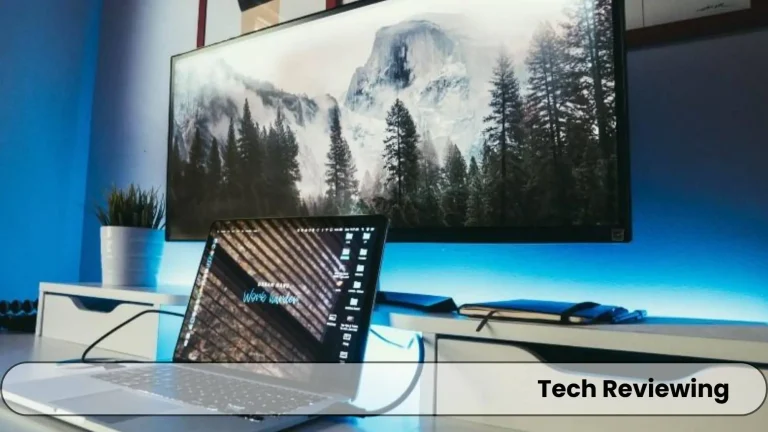How To Fix A Broken Laptop Hinge?

So, is that screen wobble a new dance move your laptop does, or are you looking for someone to help tighten its hinges?
Dont worry just grab a coffee & read this blog post which will help you to fix the hinges.
This blog is based on my very own experience with broken hinges of various laptops of my own & my team.
I have gathered knowledge and shared my own experience in this blog post. Don’t be afraid to ask anything in the comments section if you find any point difficult in my blog post.
Causes of broken hinge
Just like another part of your laptop that is being used regularly same is the case with laptop hinges, they wear and tear also.
Or accidents happen and you might have broken by accidentally falling the laptop on the floor when grabbing it.
Just like accidents rough handling can also cause hinges to crack and eventually lead to a point where it gets broken.
Manufacturing defects are less common but they also happen and it happened to one of my gamer friends’ laptop.
Extreme temperatures also cause the hinges to break up. These causes are also similar as the laptop charger tip breakage.
To avoid hinges breaking up you can use the tips that I have shared below, I use these tips which I have shared below:
Diagnosing the Problem
Visual Inspection:
- Look for obvious signs of damage: Check for cracks, breaks, or loose screws in the hinge area. Pay close attention to the areas where the hinge connects to the screen and the base of the laptop.
- Examine both sides: Inspect both the left and right hinges for symmetry and alignment. If one side looks significantly different or misaligned, it could indicate a problem.
- Most of the time I had identified the problem with just a slight visual inspection so do a visual inspection of the laptop daily to notice any cracks that you can fix in earlier stages to avoid major damage.
Screen Movement:
Unusual Sounds:
Listen for cracking or popping: Pay attention to any unusual noises when opening or closing the laptop.
Cracking, popping, or grinding sounds could signal hinge damage or loose internal components.
Most of the time I notice broken hinges when I hear cracking or popping sounds because hinges can be broken from the inside but you cannot see with your eyes from the outside.
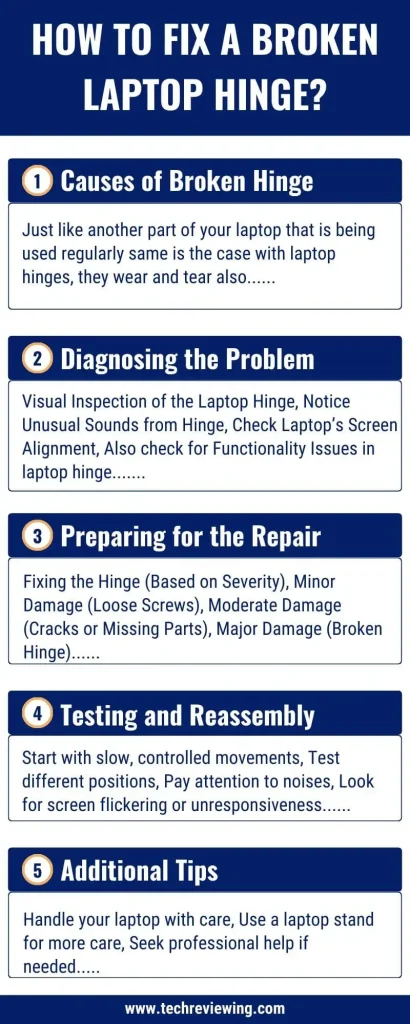
Screen Alignment:
Check for misalignment: Close the laptop lid and observe if the screen sits flush with the base. If there’s a gap or unevenness, or the screen doesn’t close properly, it could be due to hinge damage.
Functionality Issues:
Preparing for the Repair
When you have diagnosed the problem & found out that the hinge of your laptop is broken then immediately stop using it, because using it can worsen the condition of the laptop.
Once you’ve identified the problem, gather the necessary tools. You’ll likely need:
Fixing the Hinge (Based on Severity):
The repair approach will depend on the severity of the damage:
Minor Damage (Loose Screws):
Tighten the loose screws on the hinge using the appropriate screwdriver.
Check the hinge by opening the laptop and closing it & check if the screw gets loose or not.
If the screw of the hinge gets loose then the problem is with the frame of the laptop (bring the laptop to the technician if the screw loosens up).
Moderate Damage (Cracks or Missing Parts):
Apply strong epoxy glue to the cracked areas and clamp them together until the glue dries.
For added strength, reinforce the cracked areas with metal washers or plates.
If the frame of the laptop is in bad condition and epoxy glue is not fixing the hinge then change the body of the laptop if you can yourself & if you cannot then take the laptop to a technician for body replacement.
Major Damage (Broken Hinge):
Replacing the hinge is the most complex option and requires careful disassembly of the laptop.
Follow a specific guide for your laptop model or consult a professional if you’re not comfortable doing it yourself.
If you are not comfortable doing it yourself then take the laptop to some technician.
Testing and Reassembly
Once the repairs are complete, carefully reassemble the laptop and test the hinge movement.
Make sure the screen opens and closes smoothly and stays in place at different angles.
I usually follow these steps which I have explained below after repairing the laptop hinge.
Additional Tips
- Handle your laptop with care: This emphasizes responsible use, avoiding rough handling, dropping, or applying excessive force to the hinge area.
- Use a laptop stand: This simple accessory helps reduce stress on the hinge by keeping the laptop at a fixed angle when used on a desk.
- Seek professional help if needed: This reiterates the importance of seeking expert assistance if you’re unsure about any step of the repair or encounter difficulties during testing.
FAQ’s
Verdict
This was the complete blog post based on my experience and knowledge of my own and of my team.
If you want more blog posts like this then do let me know in the comments section and share it with our friends who want to fix laptop hinges by themselves.