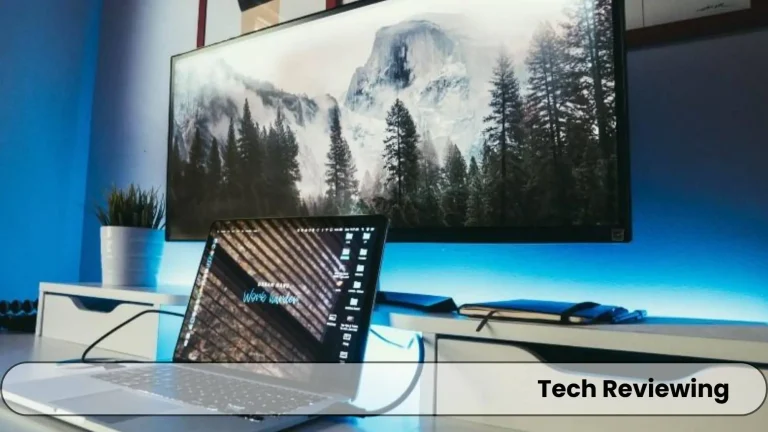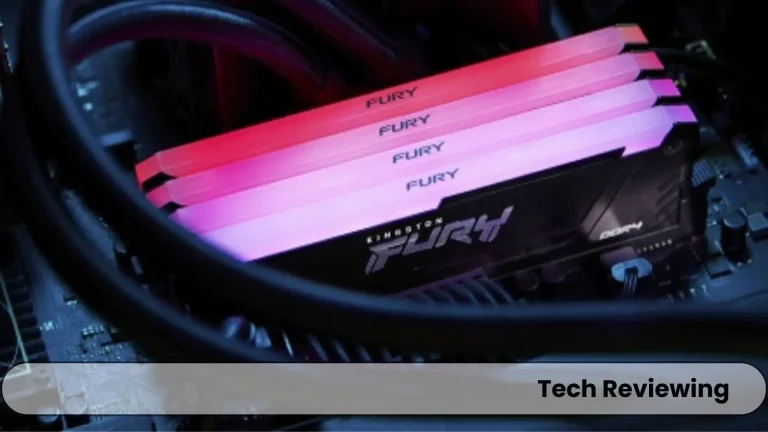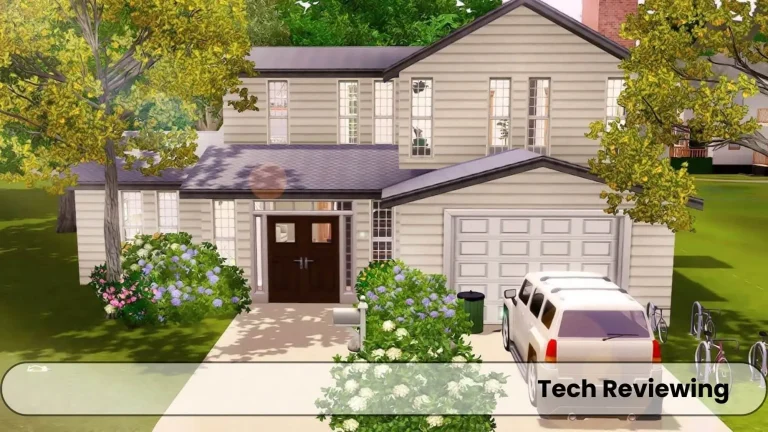Can Sims 3 be played on Mac?

Do you dream of being able to play The Sims 3 on your Mac without having to worry about compatibility issues?
This blog is written for you who want to play Sims 3 on Mac without having any fuss.
Yes, The Sims 3 can be played on Mac, in this blog post I will be sharing the system requirements for Mac and how to install and I will also share some tips to play the Sims 3 smoothly on a Mac laptop.
So, don’t worry in this blog I will be covering each aspect of the Mac laptop concerning the Sims 3 game.
System requirements
The system requirements for running The Sims 3 on Mac are as follows:
- Operating system: macOS Catalina (10.15) or higher
- Processor: Intel Core Duo 2.0 GHz or higher, or M1 processor
- Memory: 4 GB RAM (8 GB recommended)
- Hard drive space: 15 GB of available space
- Video card: NVIDIA GeForce 9600M GT or higher, or equivalent AMD Radeon HD 6970M card or higher
- Sound card: Sound card compatible with macOS
Please note that these are the minimum system requirements, and it is recommended that your Mac exceed these requirements for the best possible gaming experience.
For example, if you have a Mac with a slower processor or less RAM, you may experience lag or other performance issues, one of my teammates purchased an old model Mac to play Sims 3.
And it was a very bad experience for all of us because we tried our best and applied all;
The knowledge and tips to make the game run smoothly but the game lagged too much and the Mac had performance issues.
Compatibility with macOS versions
Many macOS could run Sims 3 smoothly and they are compatible with the versions 10.6 Snow Leopard and higher versions of Mac.
Regardless, Apple has since discontinued support for older macOS versions, and the Sims 3 is no longer compatible with macOS versions before Catalina (10.15).

To play Sims 3 on Mac without having any issues you must have macOS Catalina or a higher version to play the game peacefully.
If you are experiencing compatibility issues with The Sims 3, you can try the following troubleshooting tips:
MacOS version that are compatible with the Sims 3
| MacOS version | Compatibility |
|---|---|
| Catalina (10.15) or higher | Yes |
| Mojave (10.14) | Yes |
| High Sierra (10.13) | Yes |
| Sierra (10.12) | Yes |
| El Capitan (10.11) | Yes |
| Yosemite (10.10) | Yes |
| Mavericks (10.9) | Yes |
| Mountain Lion (10.8) | Yes |
| Lion (10.7) | Yes |
| Snow Leopard (10.6) | Yes |
| Earlier macOS versions | No |
How to install and play Sims 3 on Mac?
You can purchase the game then you can have expansion packs and other stuff which you want and then you have to download the Sims 3 installer from Origin.
After successfully Installing the game you have to launch the game and check whether it runs fines or shows any sign of a potential issue.
Here are some troubleshooting tips for common Sims 3 problems on Mac:
If the game is crashing:
- Try running the game in windowed mode.
- Disable any third-party mods or custom content.
- Update your macOS software and graphics card drivers.
- Contact EA support for further assistance.
If the game is lagging:
If the game is not compatible with your macOS version:
- Upgrade to macOS Catalina or higher.
- Use a different macOS version.
Troubleshooting tips
These are some troubleshooting tips that I am gonna share with you guys who want to play this game on a Mac laptop.
And don’t want their games to crash or face any other issue while or before playing the game.
- Make sure your Mac meets the system requirements. You can find the system requirements for The Sims 3 on the Origin website. As mentioned earlier our team member got an older version of Mac which couldn’t meet the required system requirements to play this game and we tried and tested all ways to run the game but the game ran poorly.
- Update your macOS software to the latest version. You can do this by going to System Preferences > Software Update. Always do this whenever your Mac needs a system major or minor upgrade because this also improves the performance of the game due to older version of macOS you were facing any kind of lagging or stuttering issues after the update they get resolved, One of my gamers friend told me about this one so thought I should include and share the experience.
- Update your graphics card drivers. You can usually download the latest drivers from the website of your graphics card manufacturer. When I used my Mac to play this Sims 3 it was on macOS 14 Sonoma but the graphics drivers were not up to date, when I downloaded and installed the latest graphics drivers the experience of the game was completely different even with the latest macOS, so keep in mind not to forget about updating the drivers to latest ones.
- Close any unnecessary applications before launching The Sims 3. This can help to free up resources and improve the game’s performance. One of our teammates had this problem of running a lot of programs in the background when he started the game due to the latest Mac it didn’t have any effect during the game but when we played the game after closing those unnecessary applications the gaming experience changed a lot, the laptop was also not making fan noise due to heating.
- Make sure you have enough free hard drive space. The Sims 3 requires at least 15GB of free space.
- Try running the game in windowed mode. This can sometimes help to resolve compatibility issues.
- Disable any third-party mods or custom content. Mods and custom content can sometimes cause problems with the game, so it is best to disable them if you are having trouble.
- Reset the game’s cache. To do this, go to Documents > Electronic Arts > The Sims 3 and delete the Downloads folder. Then, launch the game and recreate the Downloads folder.
- Repair the game. You can do this by opening the Origin app and going to My Game Library > The Sims 3 > Repair.
- Contact EA support for further assistance. If you are still having trouble playing The Sims 3, you can contact EA support for further assistance.
FAQ’s
Summary
I hope you gained useful information from my and the team’s experience and knowledge.
If you face any issues regarding Mac and SIms 3 feel free to ask your query in the comments section, and my whole team will be very happy to help you out at top priority.
Till next time take care, and keep gaming hard fellas.