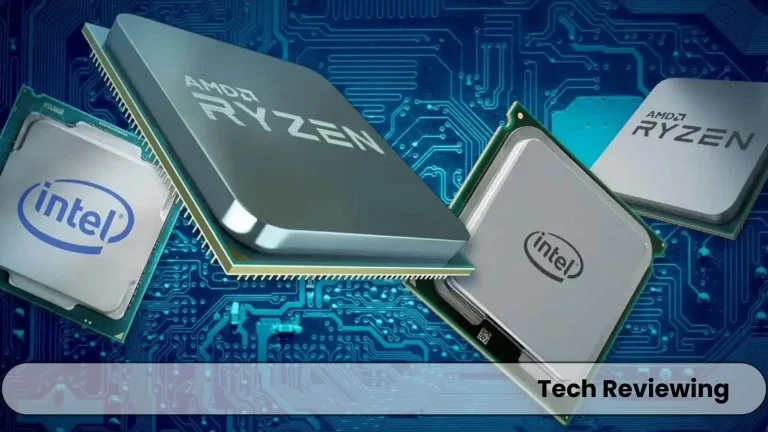How to create custom Sims 3 content?

Are you struggling to find custom content that fits your Sims style? Why not create your own? It’s easier than you think!
I know you have the desire to make your game more unique and exciting that’s why I decided to share my experience with you people.
I hope it will be helpful for you and you will be able to create mods, furniture, and your custom clothes.
My team and I have tested and played the game for several hours to make this blog post to help you guys because some of my friends were also asking for this.
I know it seems difficult in the first place, but trust me it is the easiest thing you can do in the game which will add exciting elements to your game. Let’s get started then.
Creating custom clothes
Yes, I know you will find Difficulty finding high-quality custom clothes, but there are lot of custom content available for the Sims 3 as you know all of it is not high quality which leads to frustration for gamers who are looking for specific items.
There is a Lack of knowledge about 3D modeling and mesh creation but don’t worry when you test different designs by choosing a 3D modeling program such as Blender, Maya, or 3ds Max it will eventually become easy.
You dont have to start with the complex things when creating custom clothes in Sims 3. You can simply start with those items which are easy to understand. like shirts, pants, and skirts etc.
One of my team members used reference images when he was creating mesh and it helped him get the proportions and details in the right place.
Then you can test the mesh by exporting and importing to make sure the mesh you created is working properly without any issue.
Don’t be afraid to ask for help in our comments section because we will be here to help you, so don’t hesitate and just ask your query and clear out the confusions in your mind.
These tips & tricks will help you in creating custom content.
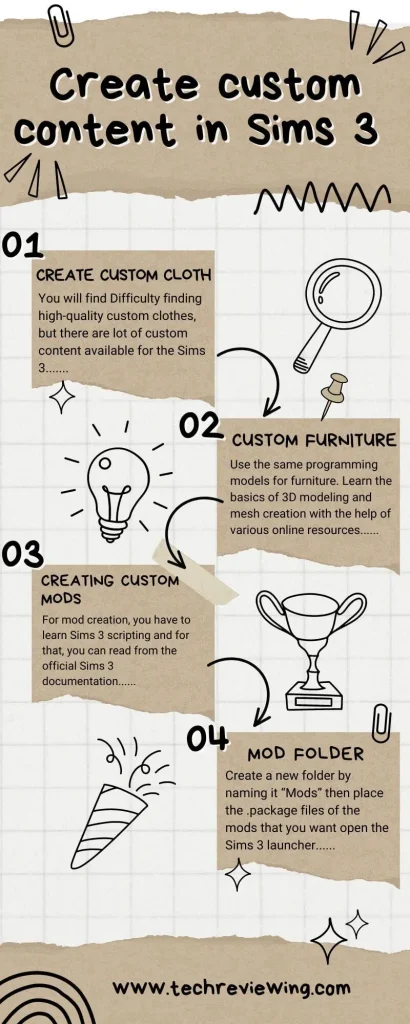
Creating custom furniture
You can use the same programming models for furniture creation that you have used for clothing.
You can learn the basics of 3D modeling and mesh creation with the help of various online resources and libraries that can teach you these skills.
Once you have created furniture you can face some difficulties while importing it into the game because of complex and error-prone issues, especially those new gamers who find this difficult because they are new to creating custom content.
You can add pre-made textures from the internet when you are creating a mesh for your furniture items.
Mesh is the 3D structure of your furniture which you will import in the game and this will determine how your furniture item will look and function.
When you have successfully created mesh you can export it and for that, you have to import it into the Sims3Pack.
Then you have to import this into your game with the help of Build/Buy Mode or the launcher.
I faced some pretty tough difficulties while importing the furniture into the game because I didn’t know because of my very own first experience with these custom content things, but Thank God my team saved the time and helped me in this step.
After importing it into the game you have to test your custom furniture and make sure it is working properly.
When you have made sure that it is working without any issues, then you can place them in the room you desire and interact with them.
Creating custom mods
For mod creation, you have to learn Sims 3 scripting and for that, you can read from the official Sims 3 documentation you can take some tutorials online or you can read articles and blog posts written by Sims 3 modders which will help you a lot.
After learning the script writing you can create a new mod project which involves creating a new folder and adding the necessary files.
Then start writing your mod code and I would tell you that I loved writing the mod codes when I learnt the script writing.
When you have successfully created your desired mode, test it and make sure it is working properly. After writing you have to compile your mod with the help of Sims 3 Mod Compiler.
Load the mod into the game plays the game and test it thoroughly if you like to share this Mod with other Simmers then you can upload it on ModTheSims or the Sims resource.
If you need any kind of help don’t hesitate and be afraid to ask for help from communities, online or you can ask my team about it, they are experts in technical issues, and as mentioned earlier they also helped me.
FAQ’s
Summary
Well, I hope your confusion and Doubts are cleared by reading my blog post which is based on my team’s experience and testing including mine who thought about creating a blog post related to building custom content in the Sims 3 game.
I know it seems a bit challenging to make custom things like furniture, clothes, and mods, etc, but believe me, it’s a rewarding experience when you play with that custom thing that you have made by yourself it feels proud when you enjoy the items which you have made by your elf without making any mistake.
That’s why I made this blog post by which you can read the things you should follow to make great custom content, but if you need any type of help then ask in the comments section and feel free to ask any kind of question which you have in your mind.